Table of Contents
We’ve always been big fans of Wondershare’s Filmora 11 when it comes to user-friendly video editors. We advise both experienced and new video editors to use this tool.
In terms of usability and overall capabilities, the previous edition, Filmora X, was a user-friendly video editing programme that came really close to meeting our managed expectations.
Naturally, when the new Wondershare Filmora 11 was revealed, we were interested. Naturally, we were thrilled, but we also had some reservations about the new design. What new features could you possible add to a tool with so many existing ones, after all?
Consequently, does Wondershare Filmora 11 stand up to the fame of its forerunner? Do the additional additions make the upgrading worthwhile? How does it compare to Filmora X and other elite editing programmes of the present day?
Allow us to respond to all of the questions raised above and more now that Wondershare Filmora 11 is finally out.
We will discuss our experiences with Wondershare Filmora 11, the most recent version of Filmora, in this review. We will talk about its UI and features (both new and old), talk about its cost, and then we’ll give you our honest opinions.

Filmora was a programme that was well-known for its features, functionality, and extensive library of sound and visual effects. By adding new effects and other capabilities to its already enormous library, Filmora 11 has improved on that. Thankfully, it accomplishes this while retaining its original grace.
Specifications
The table below clearly explains the specifications:
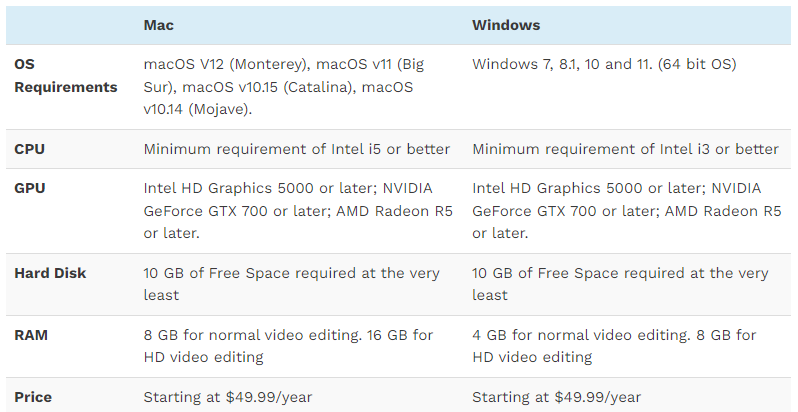
User Interface
What isn’t broken shouldn’t be fixed. For our benefit, Filmora 11 heeds this recommendation. You receive an interface that is both straightforward and aesthetically pleasing enough. A splash screen like the one shown below will appear when you launch Filmora 11 on your Windows or Mac computer.
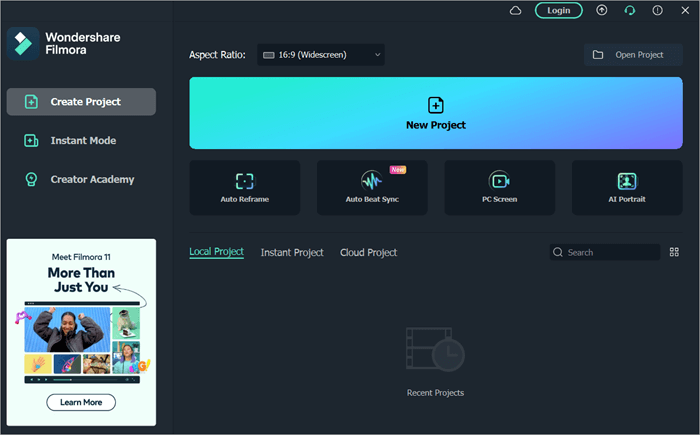
You can choose to keep using the software in this manner going ahead or to automatically skip the screen the following time. This, in our opinion, is a good addition that gives you the chance to make a few changes before beginning the editing process.
Here, you can choose the project’s preferred aspect ratio. 16:9 will always remain the standard ratio. However, you are free to replace it with any of the other choices. You could choose:
- 1:1 for Instagram
- 4:3 for Standard Definition
- 9:16 for Facebook
- 21:9 for Widescreen
A few things can also be accessed directly from the splash screen. By selecting “PC Screen,” you can open the screen recorder. You can also choose to use the brand-new “Auto Reframe” or “Auto Beat Sync” features right away.
You can rapidly change from one aspect ratio to another with Auto Reframe. The ‘Auto Beat Sync’ feature is another, which we shall cover later in the review.
You will find a location that will showcase and provide quick access to all of your current projects below the available selections. Selecting one of your active projects or clicking the ‘Add New Project’ button above will take you to the primary editing interface.
As we have noted, the main editing interface is just as user-friendly, cutting-edge, and uncluttered as its predecessors. We admire the fact that Filmora does not make the error of overloading its interface with feature menus.
The interface itself is divided into three sections. They are as follows:
#1) Library

You may prepare all of your video, audio, and image files for editing under the library section. Here, you also have access to filters, templates, transitions, and effects. Simply press “CTRL+I” on your keyboard to import your video or image files. For importing files, you also have various choices.
You can import files using the new “Audio Beat Sync” feature in Filmora 11, a complete media folder, or immediately from a camera or phone. Additionally, you can use “Instant Mode,” which is accessible from the splash screen and gives you access to editable video templates (more on this later).
#2) Preview

You may see the development of your editing jobs as you work on them in the preview section. Before exporting the file, you can play back a specific piece of your project or the complete project to evaluate the outcome.
#3) The Timeline

All of your photographs, audio recordings, and video clips will be added, organised, and edited here. We enjoy how adding items to the timeline is as easy as dragging and dropping video clips onto it. It’s quite simple to trim a clip or join two clips together using the timeline.
Simply position the playhead at the desired location on the timeline and select the “scissors” icon above to cut a clip.
By positioning your cursor at the end and dragging the clip, you can also reduce or extend the length of your file. By clicking on any unneeded elements in the timeline and selecting the “Delete” icon, you may immediately remove them.
Additionally, you may apply transitions, filters, and effects here. Here is where the majority of your editing work will be done. Everything you require is both immediately available and just a click away.
You may be sure that you won’t get lost when editing because each icon that denotes an editing operation is simple to grasp.
Features
While maintaining all of the essential features that make Filmora an excellent choice for video producers in the first place, version 11 adds a few novel features. Let’s take a look at what’s new while also going through some of its most important features once more.
What’s New?
#1) Speed Ramping

You now have more control over the keyframing of your projects thanks to this new Filmora 11 feature. With “Speed Ramping,” you may quickly change the keyframes or speed of your video and experiment with a variety of exciting effects.
Simply right-click the clip on your timeline and choose “Speed” and then “Speed Ramping” from the menu that appears to use this function.
This will launch a different options box where you can select from a variety of pre-set speed templates. Additionally, you have the choice to alter the keyframes as necessary to achieve your objectives.
You can speed up your movie in the settings window by picking the keyframe and pushing it upward. On the other hand, lowering the keyframe will slow down the speed.

By sliding the playhead to the desired location to modify the pace, you also have the option to add more keyframes. After positioning the play-head in the right location, just click the “Plus” button to add a new keyframe.
#2) Masking
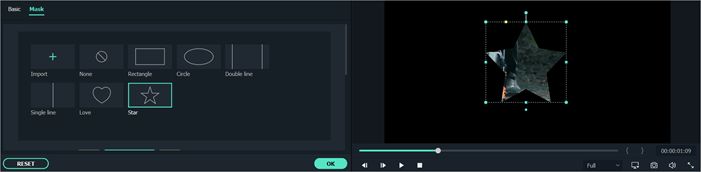
Keyframe masking is now made easier with Filmora 11’s improvement. Double clicking a clip on your timeline will bring up a settings window in the library where you can mask keyframes. Select “Mask” from the list of video options. You can select from a variety of shapes here.
The “Star” shape is what we chose for this project. Once selected, you may simply drag the form from the preview window onto your clip.
You may access further settings in the windows area by scrolling down, where you can change the size, location, width, height, and radius of the form you’ve selected. To better fit the elements you are trying to hide in the window, you can rotate and distort the shape’s strength.

After that is complete, click the “add” button to add the keyframe. The shape of the mask can then be further modified to fit the newly added frame.
#3) Auto Synchronization
For anyone who finds the process of syncing audio with a video clip extremely tedious, this tool is a godsend. With little to no effort, Filmora 11 can now automatically synchronise video and audio that were recorded by different devices in the same scenario.
Upload the audio and video files you want to automatically sync together. Next, right-click on both files in your media folder to reveal a menu. Select Auto-Synchronization from the menu. On your timeline, the clips will automatically sync up right away.
#4) Auto Beat Synchronization

Similar to auto-synchronization, the new feature “Auto Beat Synchronization” added in Filmora 11 enhances the previous version. With the use of this tool, your video’s new music can effortlessly match its images. You may also use this tool to apply particular video effects to your video, which can significantly improve its visual appeal.
Please be aware that only Windows systems are compatible with this feature.
#5) Instant Import

Users who don’t want to spend time on the finer details of video editing can use this option. With Filmora 11, you may now start making a full-fledged video by selecting any ready-made customised template from its library.
The videos are used for a variety of purposes and are virtually totally pre-processed. You can easily create finished movies with cinematic title cards that are perfect for corporate presentations, school projects, vlogs, YouTube videos, family photo albums, etc. with just one click.
#6) Boris FX and NewBlue FX Plug-ins

By adding new plug-ins that offer you access to visual effects from top visual effects creators Boris FX and NewBlue FX, Filmora 11 enhances its already fantastic effects library. As a result, Filmora 11 provides a wide range of captivating effects that will significantly improve the visual appeal and style of your film.

You can pick from a range of settings, fashions, and lighting options. For instance, using BCC Lights effects in post-production, you may create an entirely new light effect. With the help of the BCC Image Restoration effect, Boris FX also has effects that let you instantly return an image to its original quality.
With the inclusion of these two brand-new plug-ins, the visual effects you can experiment with are virtually limitless.
The Wondershare Drive, another incredible feature of Filmora 11, is available. All of your projects are now stored on a cloud drive. With the use of the internet, your projects are now easily accessible from any device while taking up less space on your home computer. Additionally, you will have the choice to let your audience view the projects that are saved on the disc.
#8) Preset Template and Stock Media Library

You may try out a tonne of brand-new layouts and royalty-free media files in Filmora 11. Filmora’s media library now offers over 10 million examples of photos, movies, and audio files that you can use to create videos quickly and easily.
Other Key Features
Filmora 11 succeeds by providing all the capabilities that made its previous edition such a favourite among video creators in addition to the new ones.
#1) Color Matching
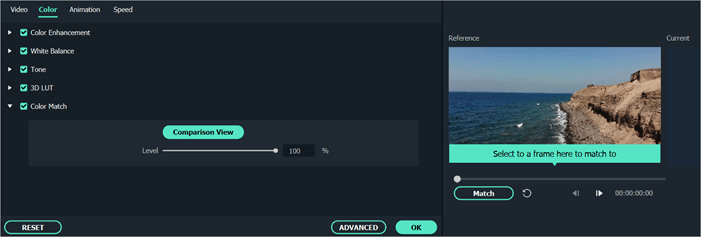
Applying colour correction settings across several clips with this semi-automated tool will ensure that the clips have the same aesthetic feel when combined. If your video was filmed with many cameras or in various settings, this capability is fantastic.
#2) Green Screen

For content producers who wish to alter the background of a video with different effects, this function is fantastic. Actually, Filmora 11’s “Green Screen” module allows you to key out any hue you like and replace it with a visual effect. For the ideal backdrop effect, you can also modify the green screen videos’ edge thickness, tolerance, and offset.
#3) Split Screen

Using the “Split Screen” tool in Filmora, you may combine various video clips or images onto one frame. To automatically produce the desired look, you can choose from a variety of “Split Screen” templates.
#4) Motion Tracking
![]()
With the help of this feature, you can recognise moving objects in videos and automatically track them to produce a motion route. Once the path has been determined, you can add another object to it, such as text or an image that moves in sync with the original object.
#5) Audio Ducking
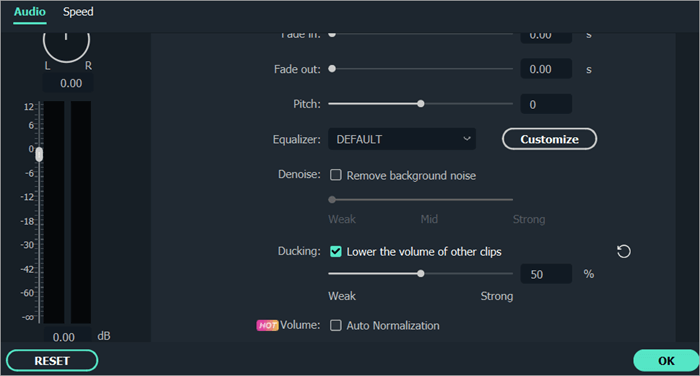
This fantastic feature from Filmora X is still available in Filmora 11. This function automatically reduces the background audio volume during certain intervals of a clip. Select the area of the video where you wish to apply the effect, then right-click and choose “Adjust Audio” to access the “Audio Ducking” function. On the visible pane, click “Ducking.”
Mark the box next to “Decrease the volume of other clips.” Your clip’s selected portions will now have their volume reduced. By using the slider on the bar that is immediately below, you can change the volume. The backdrop volume will be lower the higher the number on the slider.
Pricing
Users of Filmora 11 can choose between two subscription packages. Either the annual plan, which costs $49.99 annually, or the lifetime subscription plan, which requires a one-time payment of $79.99, are available to you.
When compared to other modern video editing tools like Apple Final Cut Pro and Adobe Premiere Pro, we think the price is acceptable given how feature-rich this software is.
With a lifetime price that turns out to be cost-effective in the long term, it is far more flexible in its pricing. Additionally, a separate effects and resource add-on bundle will run you $39.96 extra every month.
The following table perfectly showcases how Filmora 11 fares when compared with some of its top competitors in the market today.

Conclusion
What was already outstanding video editing software, Filmora 11, was substantially enhanced. While introducing new features that significantly improve the user experience, it keeps all the features that made it such a superb editing tool in the first place. It ought to have been enough to win us over to be able to smoothly match audio with the corresponding clip.
However, Wondershare Filmora 11’s advancements don’t end there. With speed ramping, you may now alter the pace of your movie to produce intriguing new effects. Also included are cutting-edge visual effects, courtesy of the Boris FX and NewBlue FX plug-ins.
Regarding its fresh selection of pre-made themes that make creating videos easier, Filmora 11 also excels. The only drawback we could identify is that the Mac edition lacks some of its best new features. We hope that this quickly changes.
Overall, this updated edition serves as more evidence that Filmora is among the most user-friendly video editing programmes available today. With its unmatched simplicity and outstanding functionality, this software will gratify video producers, entertainers, company marketers, and many others. Our top recommendation is Wondershare Filmora 11.