Table of Contents
Want to recover Sony Rsv file? Many times it happens that we shoot in some big program and for some reason when we save the file. the file is not saved in .MP4 but gets saved in .RSV, many people get nervous and delete the data. But you do not need to panic, after reading this article I guarantee that you can recover your Sony RSV file easily.
In today’s modern era, camera has a very important contribution. If there were no cameras, we would not have progressed so much, but as our technology is developing, we are seeing inventions of new cameras. If seen, today there are many camera brands in which only a few brands are popular like Sony, Nikon, Canon, Fujifilm. Nikon cameras are mostly used for photography. Canon cameras are mostly used for video. But sony camera is the only camera which is used for both photos and videos. This Sony brand manufactures cameras up to film level. There is no camera in competition with Sony camera till now, the video and photo quality of Sony camera improves after every update.
Many times, while using Sony camera, we face the problem that our recorded file is not saved in .mp4 or .mov. Whereas that file is saved in .Rsv file. That is what we call Sony RSV file. In today’s article, we will know why Sony generates RSV file, why RSV file is saved in Sony, how Sony RSV file can be viewed and how Sony RSV file can be recovered and used.
What is Sony .RSV File?
Sony RSV file is a raw file generated by Sony brand cameras. Which contains all the data except meta data through which a video can be played smoothly. When Sony camera produces a video, it finally inserts its meta data in that file but due to being stopped in between, it is not able to save the meta data and the file can be saved in .RSV which cannot be recovered without recovery. Can be viewed and played. Sony rsv file cannot be played smoothly due to its header file being corrupted. Almost all models of Sony cameras produce this RSV, which is a normal thing.

Sony RSV file is a type of audio video RAW file that can be used for audio video storage in your camera. It is a digital audio video file and is usually created by Sony cameras, such as Sony Fx3 Rsv File, Sony A7s3 Rsv File, all with Sony cameras. Sony RSV file usually stores audio video stream in binary form and allows you to manage and edit the audio data. These files are very useful for audio video storage. Sony RSV files can usually be exported to popular video file formats like .Mp4 or .Mov so they can be shared even more widely.
Why Sony Camera Genrate .RSV Files?
Many times it happens that we use Sony camera in some event where we have to shoot a long video with Sony camera and sometimes due to heating of the camera or draining of battery, suddenly the camera switches off. Due to this, due to memory card being full or due to some camera hardware being damaged, our video file gets saved in .RSV.
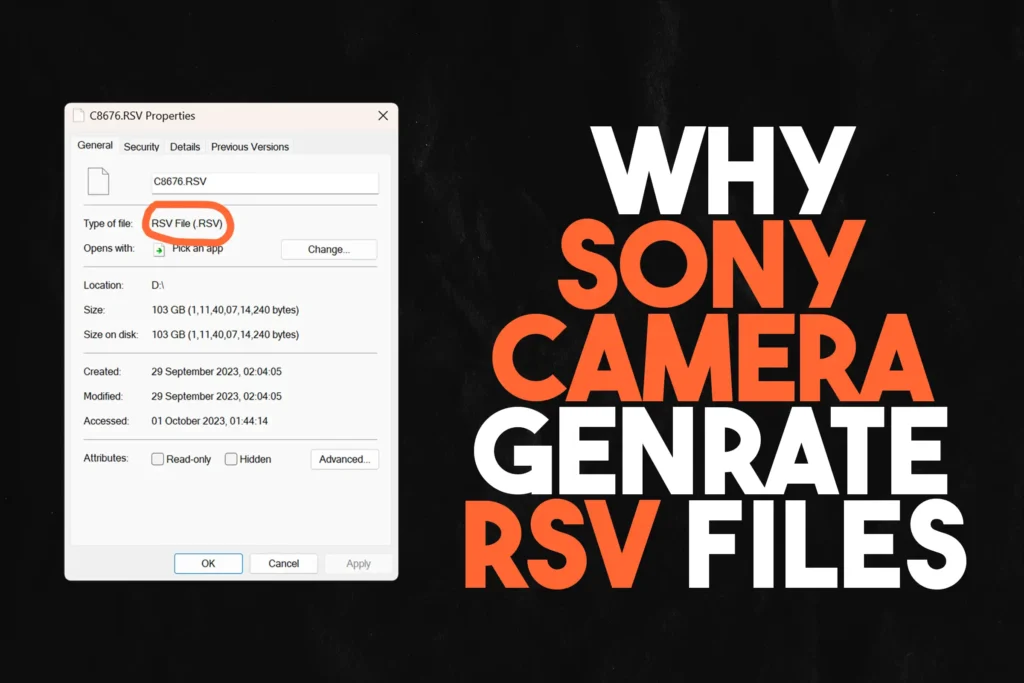
Has your video also been corrupted and saved in RSV? So there is no need to panic, these are some reasons due to which the video file from Sony camera gets saved in .RSV.
- due to bad battery
- due to the camera shutting down suddenly
- Reasons for using batteries of brands other than Sony
- Due to firmware not being updated
- Due to firmware bugs
- A Malware or Virus Attack
- Due to any hardware damage to the camera
- Due to camera colliding while recording
- Video not saved card
- memory card corruption card
- Due to lack of space in memory
- if a battery power outrage
How to View Sony RSV files?
So let us now come to the point whether Sony RSV file can be viewed or not? If it can be seen then how can it be seen and if it cannot be seen then what is the reason for it. So my answer to this would be both yes and no. You can view the rsv file in binary language but if you want to see its video preview then you will have to convert the rsv file to mp4. You cannot view the rsv file without converting it.
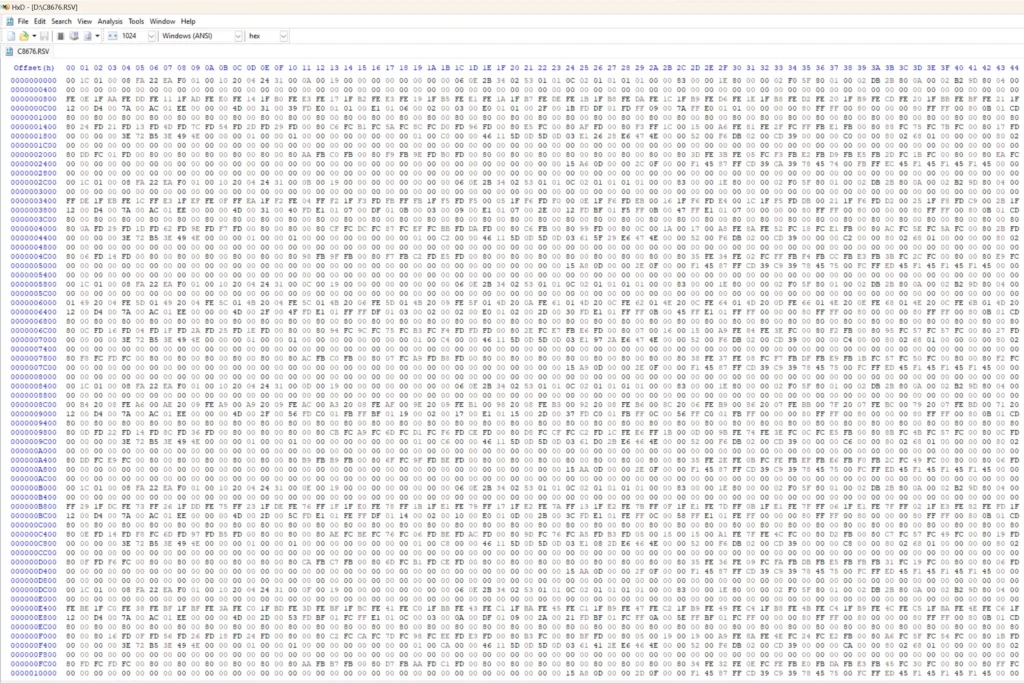
As many recovery companies and people on the internet have written in their articles that the rsv file can be viewed in moldex 3d viewer or rays game system player. Which is a so-called thing which is of no use. According to me, you cannot view or use the RSV file without converting or recovering it. To use the RSV file, it is mandatory to convert it into MP4 or MOV file.
How to Convert Sony RSV to MP4?
To use Sony RSV file, we will first have to create a working MP4 file, after which we can take it in and do any editing on it as per our wish. Although many methods of converting rsv file to mp4 have been described on the internet, but when you follow those suggested methods, you will waste both your time and brain which is not useful at all, so today in this article I I will tell you how to convert rsv file into mp4 and use the file.
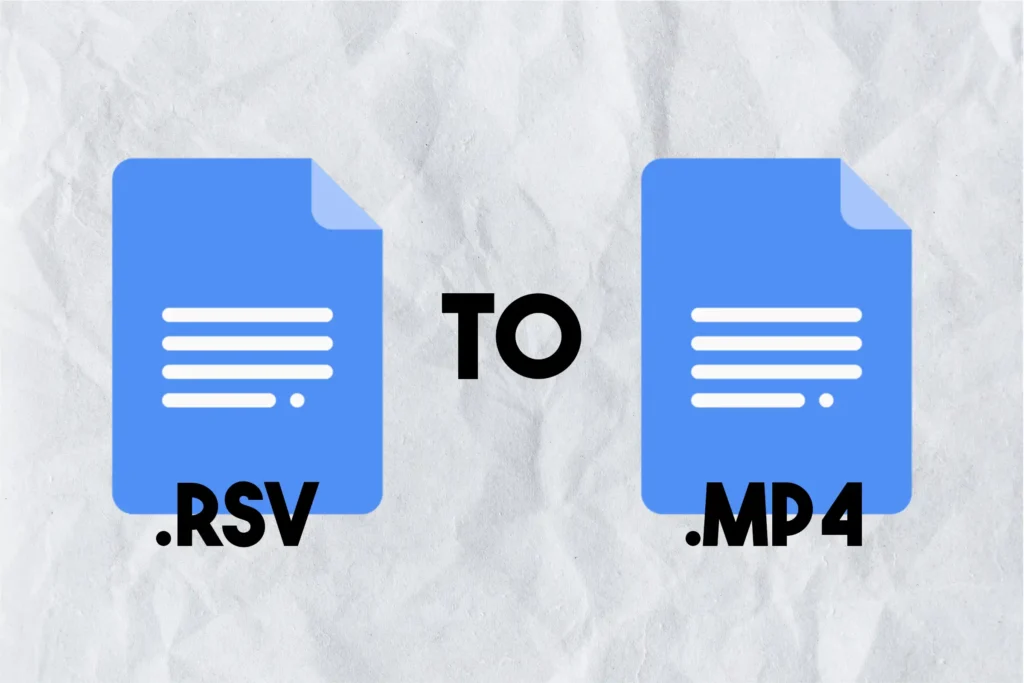
To convert the RSV file generated by Sony camera into a working MP4 file, you must either know HEX data recovery yourself or you will have to take the help of a media forensic expert, although I will not teach you how to become a media forensic expert here. But I can definitely tell you from whom you can get your corrupted file recovered. So after reading this article, you would have come to know how a file is created and to use it, it has to be converted to MP4. It is not as easy as it sounds.
How to Recover Sony RSV File?
So, do you also want to recover your Sony RSV file, if yes then you are at the right place, then today in this article we are going to tell us how you can recover Sony RSV file. There are only a few experts who charge 500 to 1000 dollars for a normal file. But I will tell you about one whose recovery charges are the lowest in the market.

Are your precious video memories or important footage stuck in corrupt files? Don’t worry, Mohit Data Recovery here to help you rescue them! With my expert rsv file recovery method, I can breathe new life into your damaged Files, regardless of the camera used. Here’s what you can expect:
- corrupted Sony Rsv File
- corrupted mp4 file
- corrupted mov file
- corrupted dat file
- corrupted mxf file
- corrupted avi file
- corrupted .JPG File
- corrupted .PNG file
- corrupted .PSD file
- corrupted .WEBP file
- corrupted .DOCX file
- corrupted .XLSX file

If you also want to convert or recover your Sony RSV file to MP4, then you should contact Mohit Data Recovery. Mohit Data Recovery is a cheap and high quality service where you can convert your Sony camera’s RSV file to MP4. Can be recovered by doing this. There are many reasons to choose it, its price is lower than all the sellers in the market and it is expert in recovering MP4, MOV, MDT as well as MXF and RSV files and you can capture any video from mobile to DSLR. If you have recorded data from smartphone, action camera, GoPro or any other device and it has got corrupted then Mohit Data Recovery can rescue it.
Data Recovery has saved the files of more than 1000 people in the last 1 year and after converting RC file to MP4, the quality and duration is exactly as you would have recorded the video and all this is done by converting RSV file of Sony camera. Able to recover. Whether you want to recover SONY FX3 RSV file or want to recover SONY A7S3 RSV file. It is capable of recovering RSV files of all Sony camera models. Through these, file recovery is done manually in which the chances of error are absolutely negligible. If you use online software, you may have to face audio SYNC and many glitches, although there is no such software right now. It is made which can recover this file in a good way. For this, Mohit Data Recovery is the right place for you where you can get this file recovered perfectly.

Conclusion
In the end, its conclusion is that if you want to avoid Sony RSV file, then always keep your battery charged, use two cameras each while recording a large file and use a bigger battery, if even after that your file gets corrupted and RSV. Even if it happens, there is no problem, you can easily recover it with Mohit Data Recovery.
You are in good hands
FX3, FX6, FX9, A7MIV, A7SIII, A7R3, A7III, A7II, A7S, A7S2, A7M2, A6500, A9, A6400,
FDR-AX1E, FDR-AX100E, HDR-CX405, HDR-CX625, HXR-NX80, FDR-AX60, FDR-AX45, NX100,
NX200, PMW-EX280, PXW-X280, Z280, Z150, Z190, Z580,
FS5, and FS7 all Sony RSV Files Recovery Service